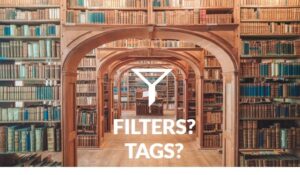 Almost without exception, the economic developers I’ve spoken with so far use file structure and keyword searches of file names as the primary ways to filter content, and that’s it. How well that works depends entirely on how good the file naming and folder organization structures are, how consistently they are followed by the organization over time, and whether or not the person who is looking for something has a good grasp of the keywords that will unlock the content.
Almost without exception, the economic developers I’ve spoken with so far use file structure and keyword searches of file names as the primary ways to filter content, and that’s it. How well that works depends entirely on how good the file naming and folder organization structures are, how consistently they are followed by the organization over time, and whether or not the person who is looking for something has a good grasp of the keywords that will unlock the content.
We’ve all gotten used to thinking about tags in terms of hashtags – using them in our social media. What is sometimes forgotten, or perhaps just overlooked in the interest of time, is that the office software programs used in most businesses offer us the option to use tags as well.
Do you remember how to do it in a PowerPoint or Word document? I know I didn’t. Here’s a quick review for PowerPoint (Windows version):
If you have a DOCUMENT YOU ALREADY CREATED:
- Highlight it in File Explorer (don’t open it, just highlight)
- Click on View tab in the top menu
- On the far left, click on Details Pane
- This will open a window to the right – you can edit that pane to add tags or categories
If you are CREATING A DOCUMENT and want to add the tags as you do (the ideal situation), here’s what you do:
1. Click on “save as”, and click on “more options” underneath the boxes where you specify file name and type
2. A new window will open and you will see “add a tag” – that’s it!
Just need to get some tags onto a PICTURE – same thing – highlight it in File Explorer, click “View”, then “Details Pane” on the left
Most document creation and editing software, and most photo and video software, have some kind of similar option. In ADOBE, you create keywords instead of tags, but the purpose is the same.
One of the best things I’ve done for myself is to get a media organizer plug-in installed on my WORDPRESS web site, which essentially allows me to do the same thing with the photos that get uploaded there.
Even VIMEO, where I store my video content, prompts for tags.
So that’s the big secret, really, no secret at all. As with so many things, it’s not that we don’t have what we need, it’s that we have to commit to the discipline to take an extra moment in advance to save a lot more time later.
Now for me, it’s easier, because I just have to negotiate with myself about all of this – file structure, naming conventions, what filters and tags to use. Of course, that doesn’t mean I can remember what I decided later. That’s when it comes in handy to write down and share that secret decoder ring I talked about. I can refer to it later and it keeps me from being sidetracked by the whimsy of the moment into creating a clever but ultimately unmemorable file name or tag.
Those of you working in teams – think about how this expands the possibilities for you to attach more information to each document.
Another thing to remember – sometimes tags may already exist in a document and if you are working in a confidential situation, take a moment to check it out and remove anything you don’t want a reader to be able to see. I’ve seen it happen – information that really shouldn’t be revealed is visible if you know where to look.
Next time I will finish up the series with a discussion of some software options to consider.
